Run Ansible playbooks Using Red Hat Satellite
Publish Date: 2024-04-24

Red Hat Satellite is system management software that makes Red Hat infrastructure easier to deploy, scale, and manage across any environment.
In our article today we will see how to run an ansible playbook in Red Hat Satellite in order to perform remote execution jobs and automate repetitive tasks.
1. Create a job template
Ansible Playbooks can be run easily using Red Hat Satellite 6.4 and above, and in our case it is 6.15. So the first step to run an ansible playbook is register is as a job template .
Go to Satellite Web UI → Hosts → Job Templates → New Job Template
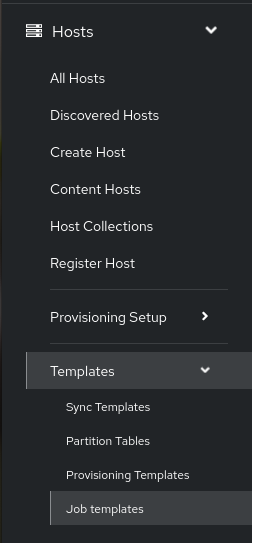
select new job template:
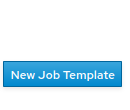
Enter the name (for example: Update web servers). and In the Editor (black area), paste the Playbook content (in YAML syntax).
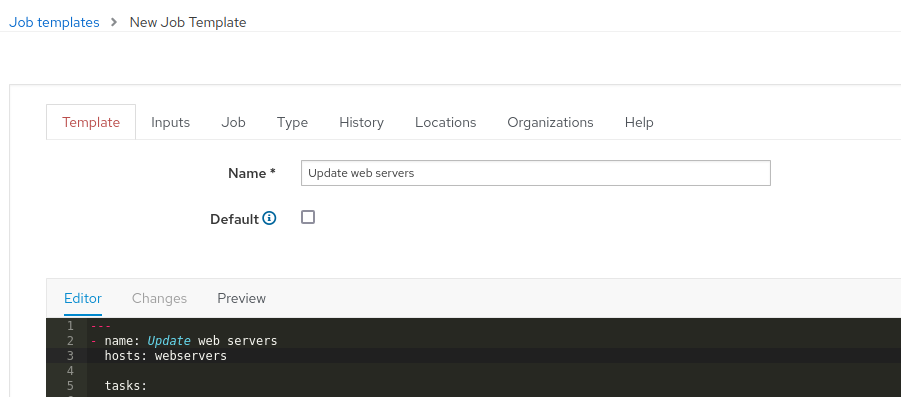
This is the full content of the playbook, where the first play targets the web servers; the second play targets the database servers:
---
- name: Update web servers
hosts: webservers
remote_user: root
tasks:
- name: Ensure apache is at the latest version
ansible.builtin.yum:
name: httpd
state: latest
- name: Write the apache config file
ansible.builtin.template:
src: /srv/httpd.j2
dest: /etc/httpd.conf
- name: Update db servers
hosts: databases
remote_user: root
tasks:
- name: Ensure postgresql is at the latest version
ansible.builtin.yum:
name: postgresql
state: latest
- name: Ensure that postgresql is started
ansible.builtin.service:
name: postgresql
state: started
fill job category and type as shown then click submit :
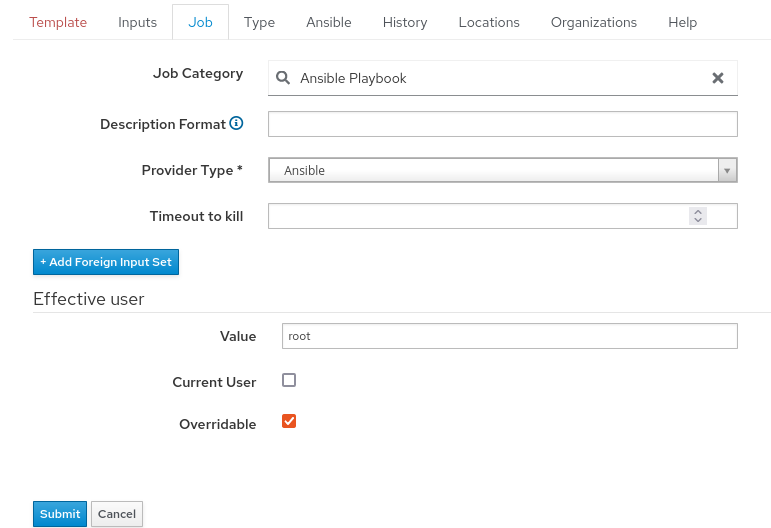
Run the playbook
to run your playbook, go to Satellite Web UI → Hosts → All hosts and select your target host(s) and choose Schedule Remote job from top right corner:
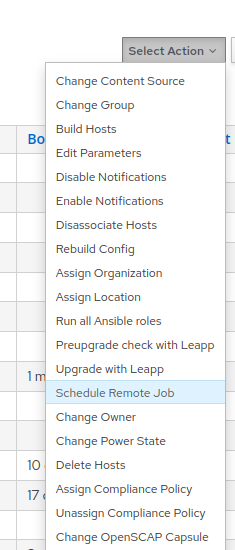
now select the previously created job template with category:
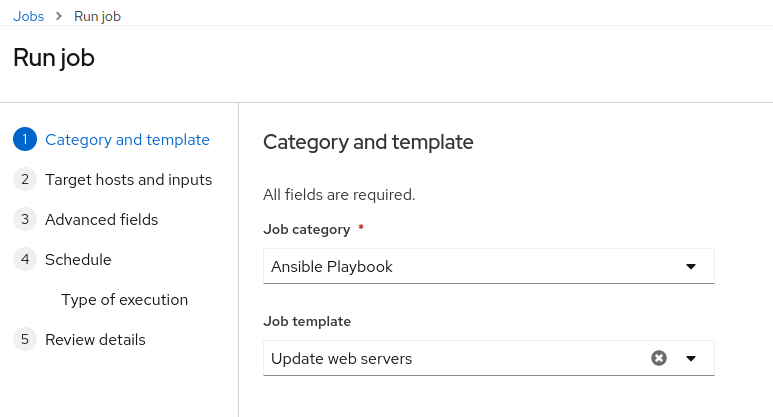
choose run on selected hosts:
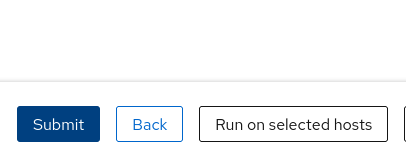
Then waits until the job is done:
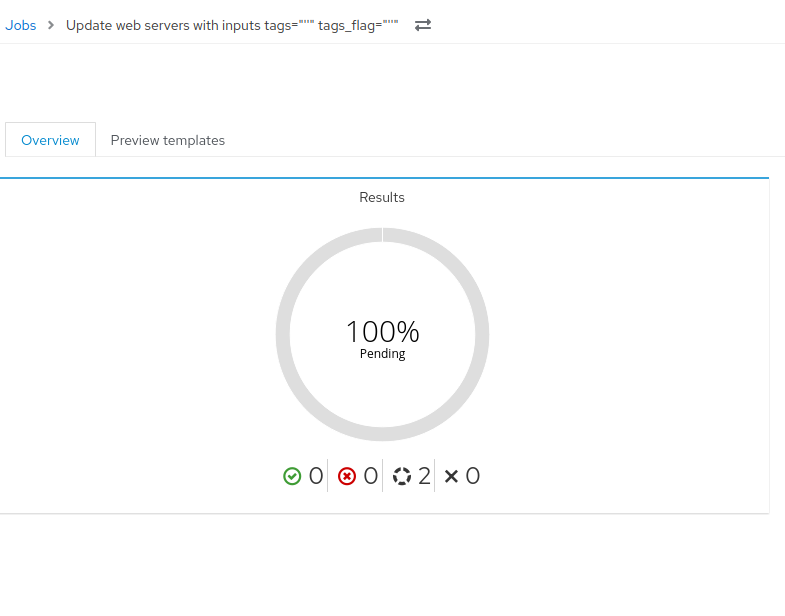
wait until job finish
Conclusion
in our quick demo today we saw how to define an ansible playbook as template and execute it over a collection of hosts
in upcoming article we will see how to run ansible roles using ansible.